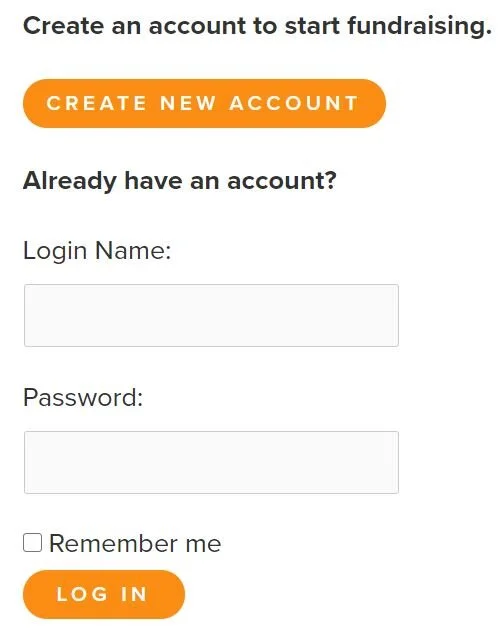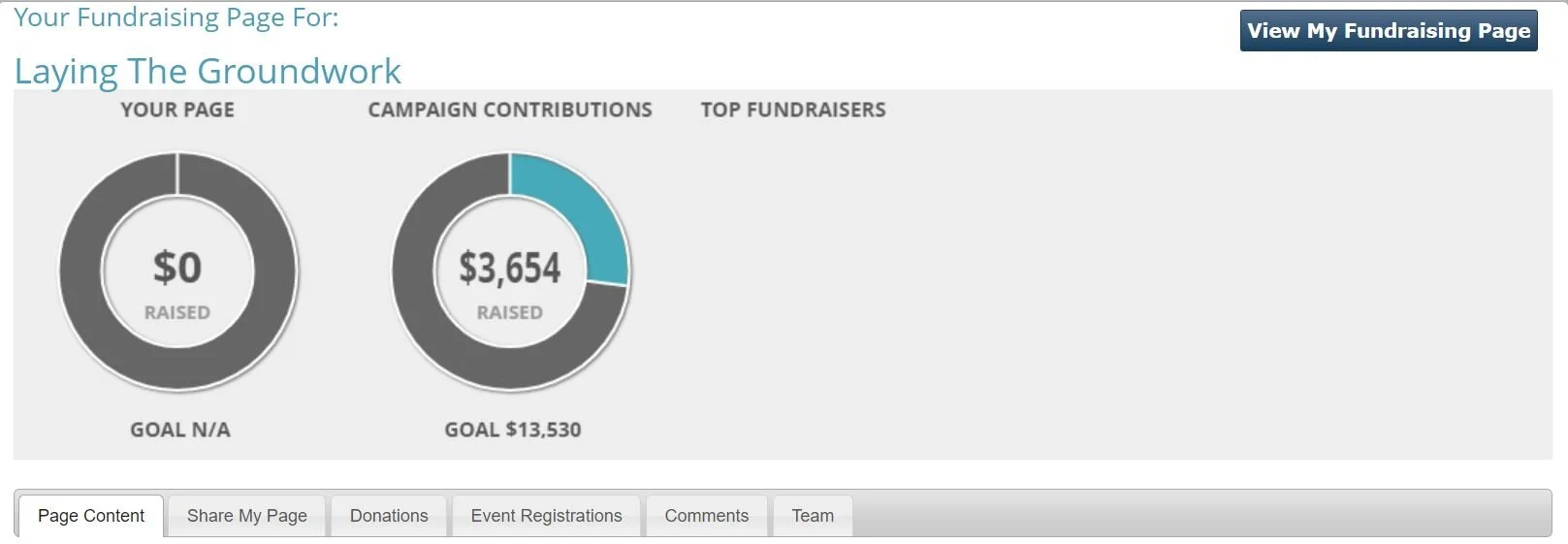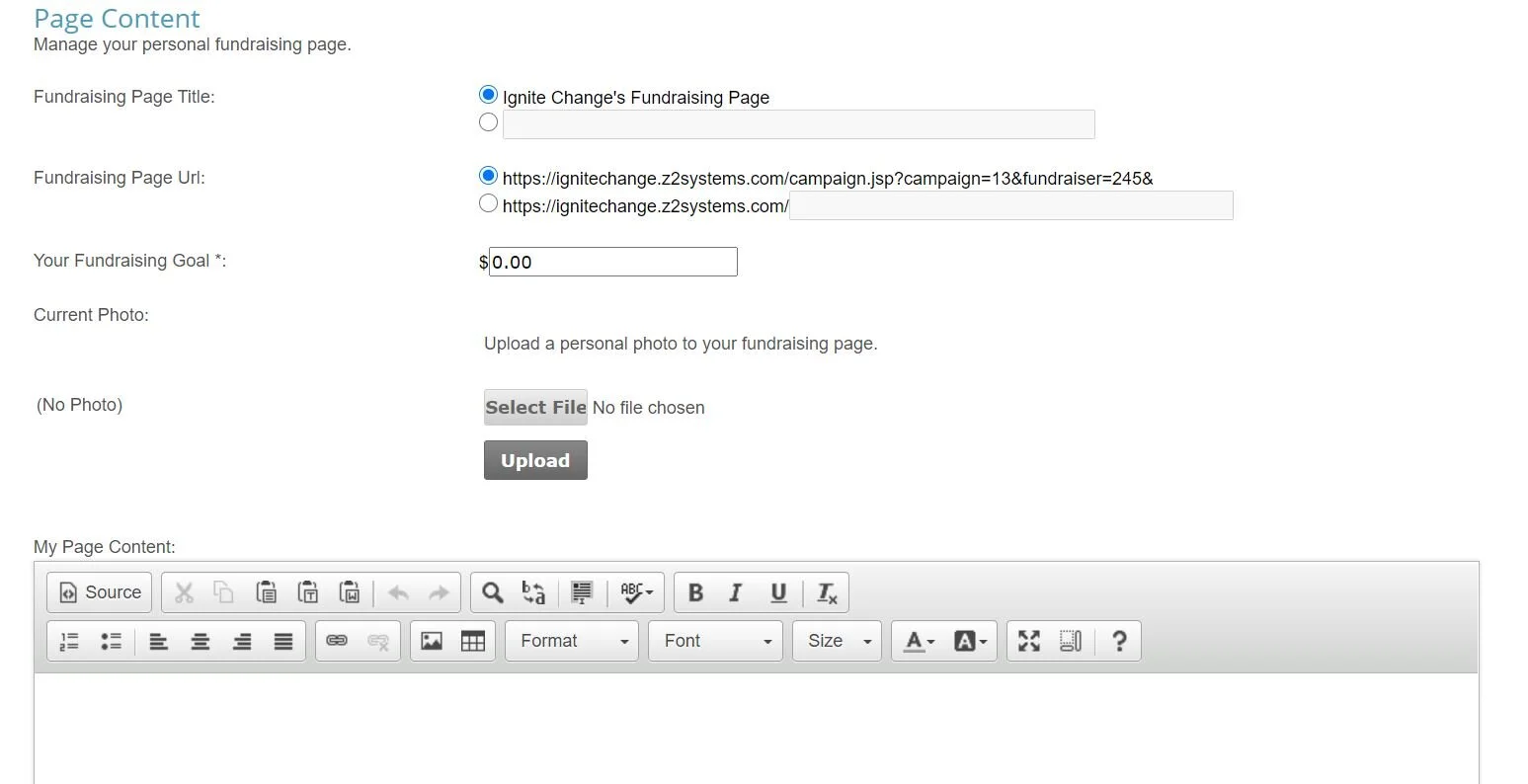Thank you for your interest in starting a Peer to Peer Fundraiser!
Here is an example of a finished product to inspire you! Peer to Peer Fundraiser
Step 1:
Login or create a Neon account. Click the link here
Step 2:
If you just created an account, you will receive an email with a link to login.
After logging in, select “Peer-to-Peer Fundraising” in the drop-down menu.
Step 3:
Select the fundraising campaign for "Laying the Groundwork". Then click “Create Page”.
Step 4:
Understand your personal fundraising page.
· View My Fundraising Page – The button in the upper-left corner of the screen opens your live fundraising page in a new browser tab. You can click this any time to see what your fundraising page looks like.
· Page Content – Edit the text and images that appear on your fundraising page.
· Share My Page – This helps you get the word out to your friends about your fundraising page through social media.
· Donations – This is a list of all of the donations that you have received.
· Comments – When your donors make a donation, they can leave a comment. Use this page to hide any comments that you don’t want displayed on your page.
· Team – If teams are enabled for this campaign, you can choose to join a team or create your own in this tab.
Step 5:
Edit your page content.
· Fundraising Page Title – Change the title for your fundraising page if you desire.
· Fundraising Page Url – Customize the url to your fundraising page if you would like.
· Your Fundraising Goal – Set your goal for your personal fundraising. If you want to raise money for a particular item, visit the store. Then write the amount here. Or if there is another you would like to raise, enter it here.
· Photo – Add a personal photo of yourself! Or choose a photo from our library.
· My Page Content – This is a very important part of creating your page! Share your connection with Ignite Change. Why you support Ignite Change and why you think others should also join you.
Step 6:
Share your fundraising page.
Share your page on Facebook, Instagram, and other social media sites. Reach out to your family, friends, and contacts to get more people involved and reach your goal!
THANK YOU for joining us on our mission to empower families for a bright and sustainable future!
Please reach out to us at hello@ignitechange.com if you have any questions, comments, or concerns.